Google AdSense Ads.txt Error Fix Kaise Kare - Friends aap ke pas ek blog ya website hai. Usme aapko google adsense ka approvel bhi mil gaya hai. Lekin jaise hi aap adsense account ko open karte hai to aapko Ads.txt ka error dikhai deta hai.
Aapko darne ki koi jarurat nahi hai. Kyoki aaj hum aapko is article me ads.txt error fix kaise karte hai uske bare me puri tarah se information batayenge.
Google AdSense apne publisher ko text ad, display ad, video ads ki service provide karvata hai. Agar ham adsense se earning karna chahte hai to iski gudline ko follow karna bahut jaruri hai.
Ham Ads.txt file ko fix nahi karte hain to hamari earning par iska bad effect padta hai aur achhi earning bhi nahi hoti hai. Isliye iska solution karna jaruri hain.
Ads.txt Kya Hai?
Sabse pahle ham jan lete hai ki Ads.txt kya hai iska full form name Authorized Digital Sellers Aasani se samje to yah ek approved text file hai jisme authorized account ki publisher ID shamil hoti hai. Yah hamari site ko fraud account aur koi bhi ads code ko sahi tarike se placement nahi karta hai to hame pata bhi nahi chalega yah apne aap galat ads placement se hame bachane ke liye help karta hai aur sath hi site ki security ko bhi increase karta hai.
Jab kisi adsense publisher ko uske account me ads. txt error problem hoti hai to vahan par adsense account me is tarah ki warning show hoti hai.
Aap Screen shot me dekh sakte hain ki ek box line me yah likha hai "Earning at risk - You need to fix some ads.txt file issues to avoid server impact to your revenue."
Iska matlab yah hai ki jab tak ham is error ko fix nahi karenge to hamari earning par bad effect padega. Isliye hame jald se jald ise sahi karna bahut jaruri hai. Yahan par fix now par click karna hai aur screen par aapko aapki site dikhai degi us par click karte hi download likha hua dikhai dega us par click kar dena hai.
Use bad ads.txt file aapke mobile ya pc me download ho jayegi. Ab Ise kis tarah se fix karenge uske liye aapko niche bataye gaye step ko follow karna hai.
Use bad ads.txt file aapke mobile ya pc me download ho jayegi. Ab Ise kis tarah se fix karenge uske liye aapko niche bataye gaye step ko follow karna hai.
Google AdSense Account Ads.txt Error Massage Issue Fix Kaise Kare
Blogger platform par hamne website create ki he to usme jyadatar yah problem aati hai aur ham aaj blogger ke blog me adsense ki ads.txt file ko kis tarah se fix karna hai vo batayenge.
Google Adsense Account Approval Tips And Trick
Blogger Me Ads.txt Error Ko Fix Kaise Kare
⇒ Aapko pahle apne blogger ki website par ja kar apne blog ko login kar lena hai.
⇒ Uske bad aapko vahan par Settings likha hua dikhega us par click karne ke bad Search performance par click kar dena hai.
⇒ Aapka yahan Monetization likha hua dikhai dega aur uske niche custom ads.txt ke samne [disabled] Edit likha hai us par click kar dena hai.
⇒ Ab jo new page open hoga usme No par click hoga aapko Yes par click kar dena hai.
Jaise hi aap click karenge to aapko ek bada box dikhai dega us box me aapne jo ads.txt file download ki thi usme jo Code hai use yahan par paste karna hai.
Agar aapne download nahi ki hai to niche jo ads.txt file code hai usme id code ki jagah aapko apne adsense account ki publisher ID Code ko add karke jo box hai usme paste kar dena hai. Uske bad Save changes par click kar dena hai.
google.com, pub-id Code, DIRECT, f08c47fec0942fa0
Aap ads.txt file ko apne blog me add kar denge to kuchh dinon ke bad aapke adsense account me jo error aaya hai vo apne aap hi remove ho jayega.
Disabled Adsense Account Permanently Delete Kaise Kare
Website Par Ads.txt File Upload Hai Ya Nahi Kaise Pata Karen?
Aapki website ka jo bhi domain name hai uske last me /ads.txt add kar dena hai. Uske bad kisi bhi browser me jakar us link ko paste karke search karna hai. Ads.txt file upload hogi to dikhai degi. Agar nahi hai to aapke samne Page not found 404 error show hoga.
Conclusion
Friends ummid karte hain ki aapko yah article achha lagega jisme hamne adsense account me ads.txt error ko fix kis tarah se karte hain vo bataya hai. Agar aapka isse related koi bhi saval hai to hamshe comment box me puchh sakte hai.
Tags
ads.txt adsense
ads.txt error fix
adsense ads txt fix kaise kare
solve google adsense ads.txt error
ads.txt error ko kaise thik kare
what is ads.txt
google adsense account me ads.txt error ko fix kaise kare
ads.txt file kaise banaye
adsense earning at risk error fix kaise kare
ads.txt file ko blogger me kaise fix kare
blogger me ads.txt file upload kaise kare

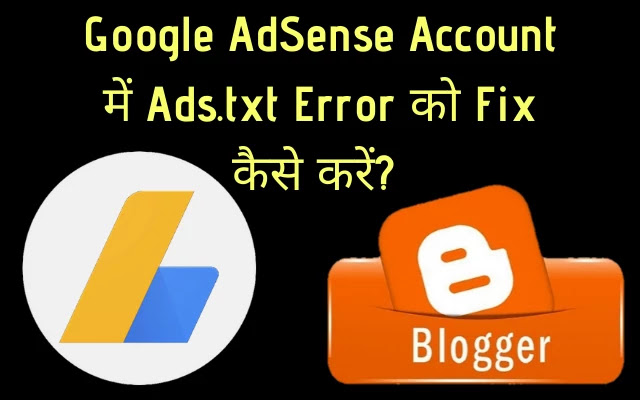
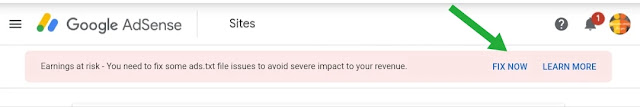
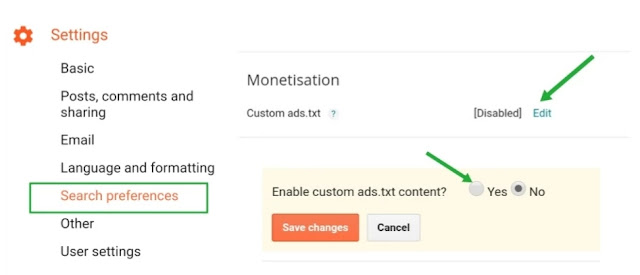
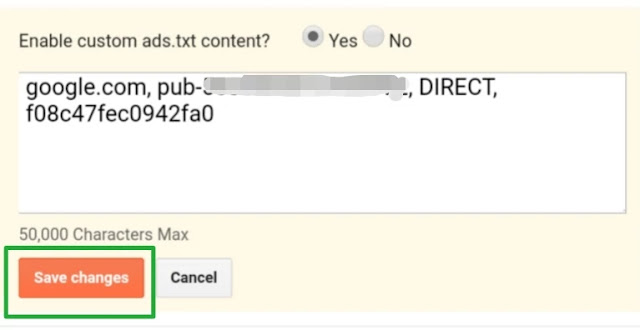
1 Comments:
Click here for CommentsExcellent and very exciting site. Love to watch. Keep Rocking. การตลาดออนไลน์
ConversionConversion EmoticonEmoticon