How To Remove Image Background - In today's article, you will tell all people a trick with the help of which you can easily remove the background of any of your photos or images.
You are thinking that I am telling you about the app but it is not.
You want to use the image in your YouTube channel, website or any other work and have downloaded the image from Google or any other website.
But if you do not like his background or do not have to face copyright, then you want to remove the background, then read this article till the end.
If you work in the field of Blogging, then you will need image in it and from where you download it, it is very important to change the background in it, only then you can use it in your blog.
If you work in the field of Blogging, then you will need image in it and from where you download it, it is very important to change the background in it, only then you can use it in your blog.
How To Remove Background Of Image?
You don't have to do anything, just follow the steps the way I tell you and with the help of that you can remove the background of any photo or images in just 5 seconds.
Step 1
First of all, you have to go to the website by clicking on the link given below and create your account on it, only after that you can take advantage of it.
As soon as you come to the sticker mule website, you will see 3 dot lines here and you have to click on it.
After that you will see sign up written by clicking on it, you can create your account with Google account or Email Id.
Step 2
When your account is created, after that, Trace will be written in front of you and after Upload a photo written below it, the phone storage will open as soon as you click on it
After that you have to click on the image or photo of which you want to remove the background.
If you do not see this kind of page, then search for it by writing trace at the end of the url of this website.
Step 3
After clicking on the image, the page will automatically redirect and the background of the image will also be removed.
If you want to keep the background color of the image you have selected, then you can keep any color in the background by clicking on the Colors.
To download the image Download is written click on it And after that click on Download full image, your image will be downloaded.
You can see that the background of the image I selected is removed.
In this way, with the help of this trick, you can easily and remove the background of an image without resorting to any app.
Conclusion
Friends, I hope you will definitely like the information given by me and whatever questions you have regarding this article, you can ask in the comment box. If you find this article helpful how to remove image background, then share it on social media.
Tags
remove image background
how to remove image background
remove background from image
remove background from image
how to remove the background of an image
remove background from imagehow to remove photo background
remove background from picture
how to remove image background fast



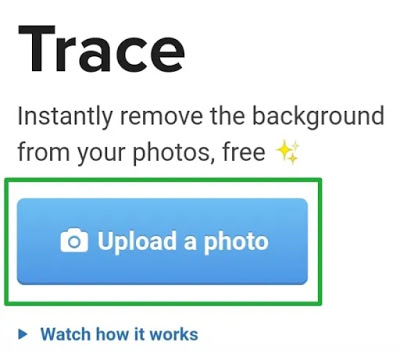
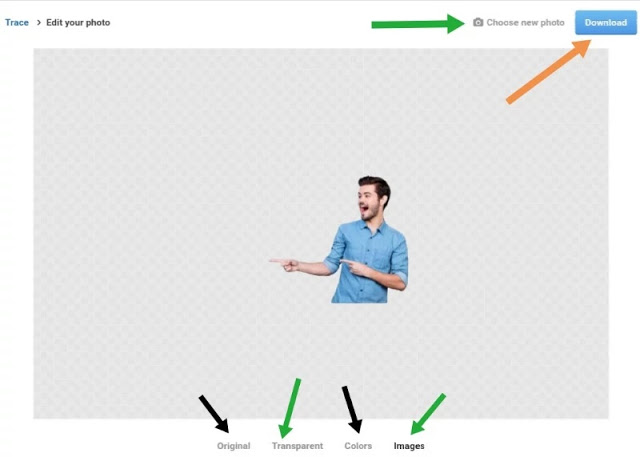
1 Comments:
Click here for Commentsشركة مكافحة حشرات بالقصيم